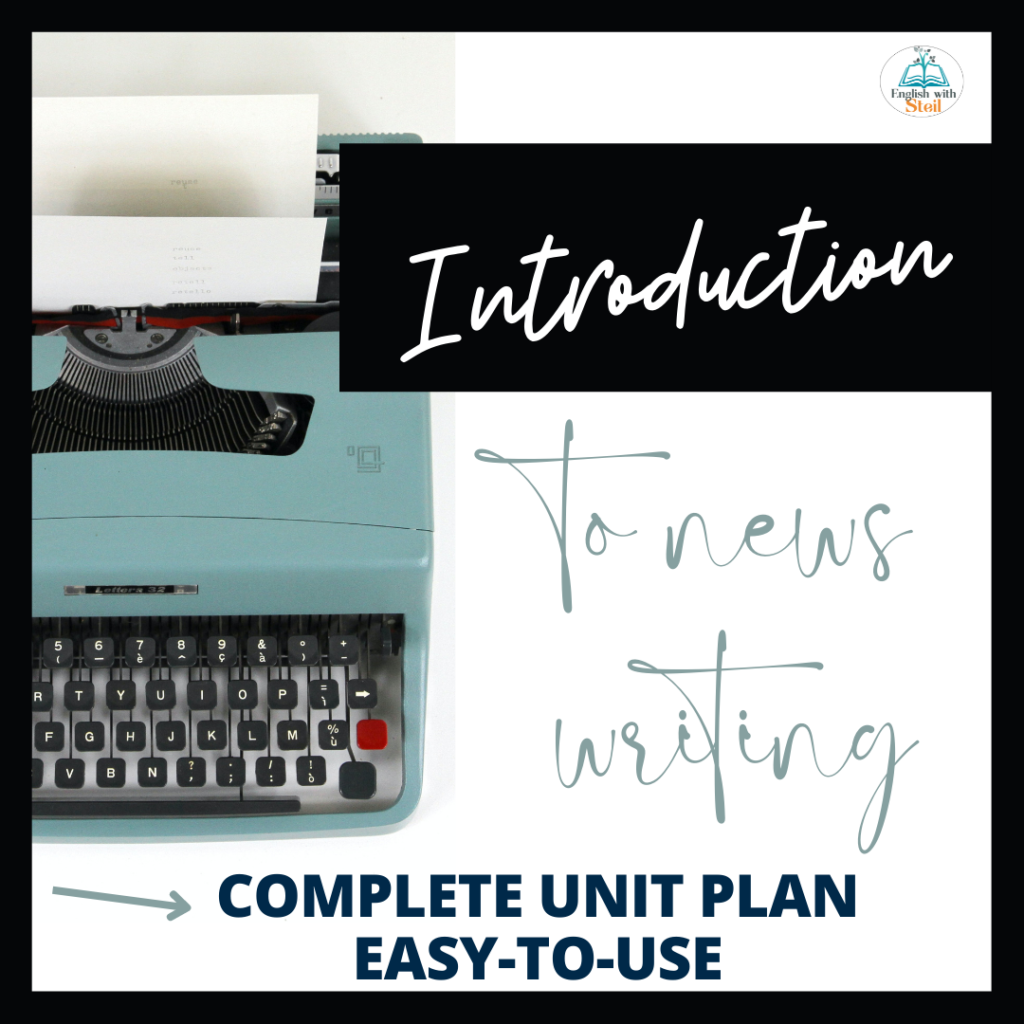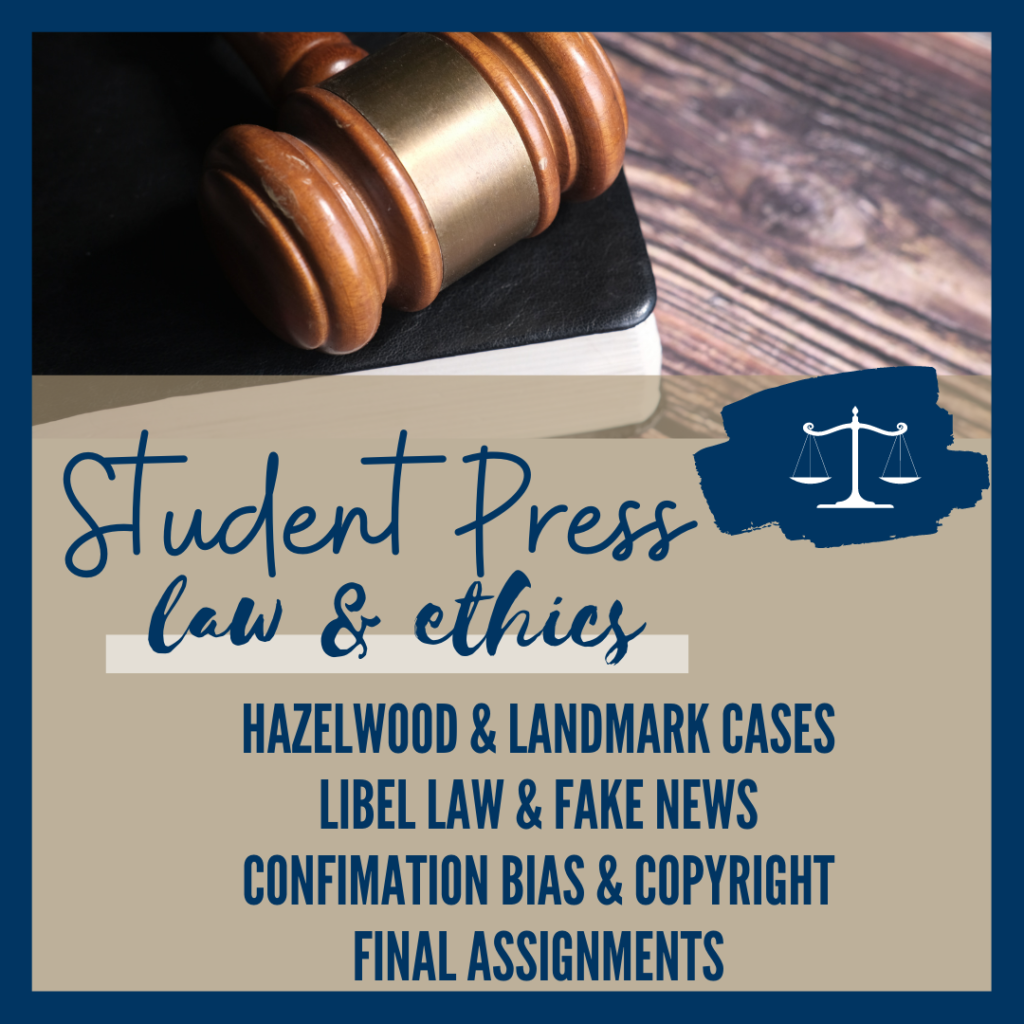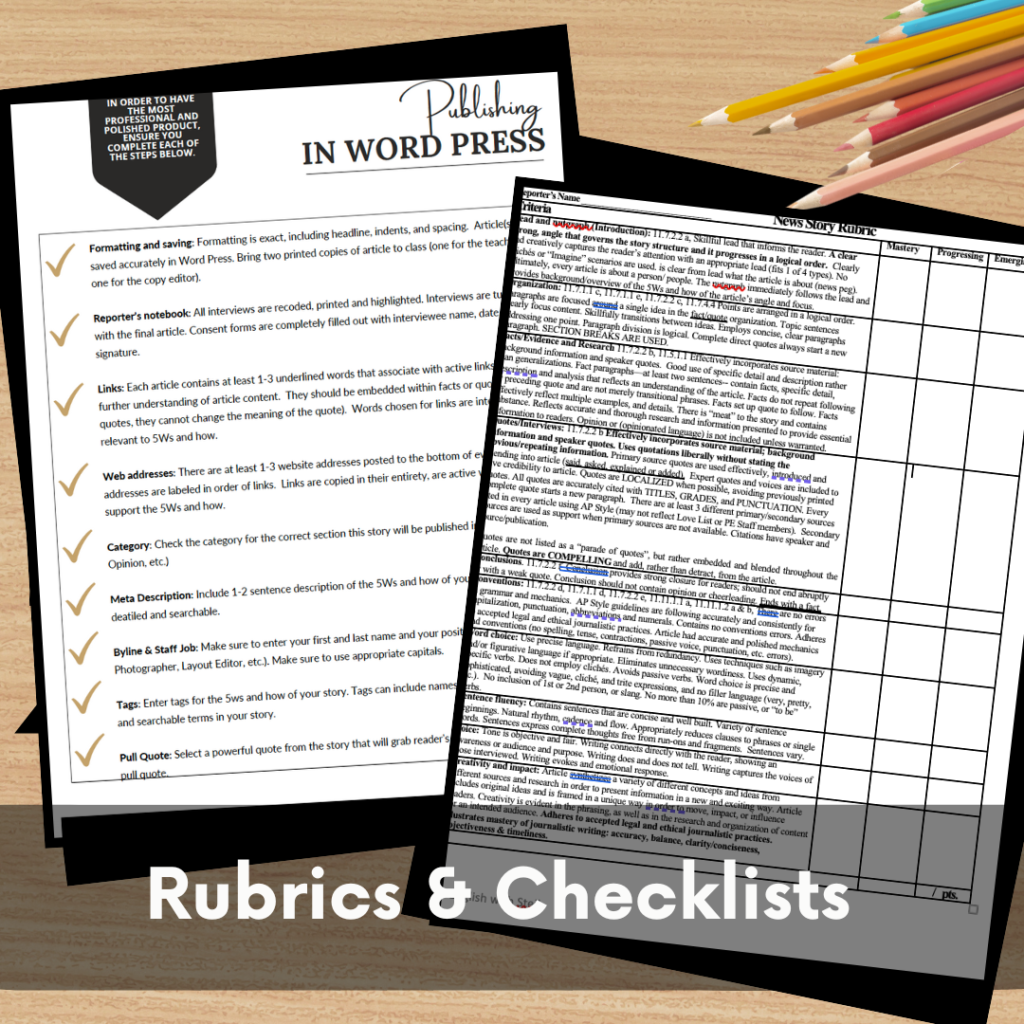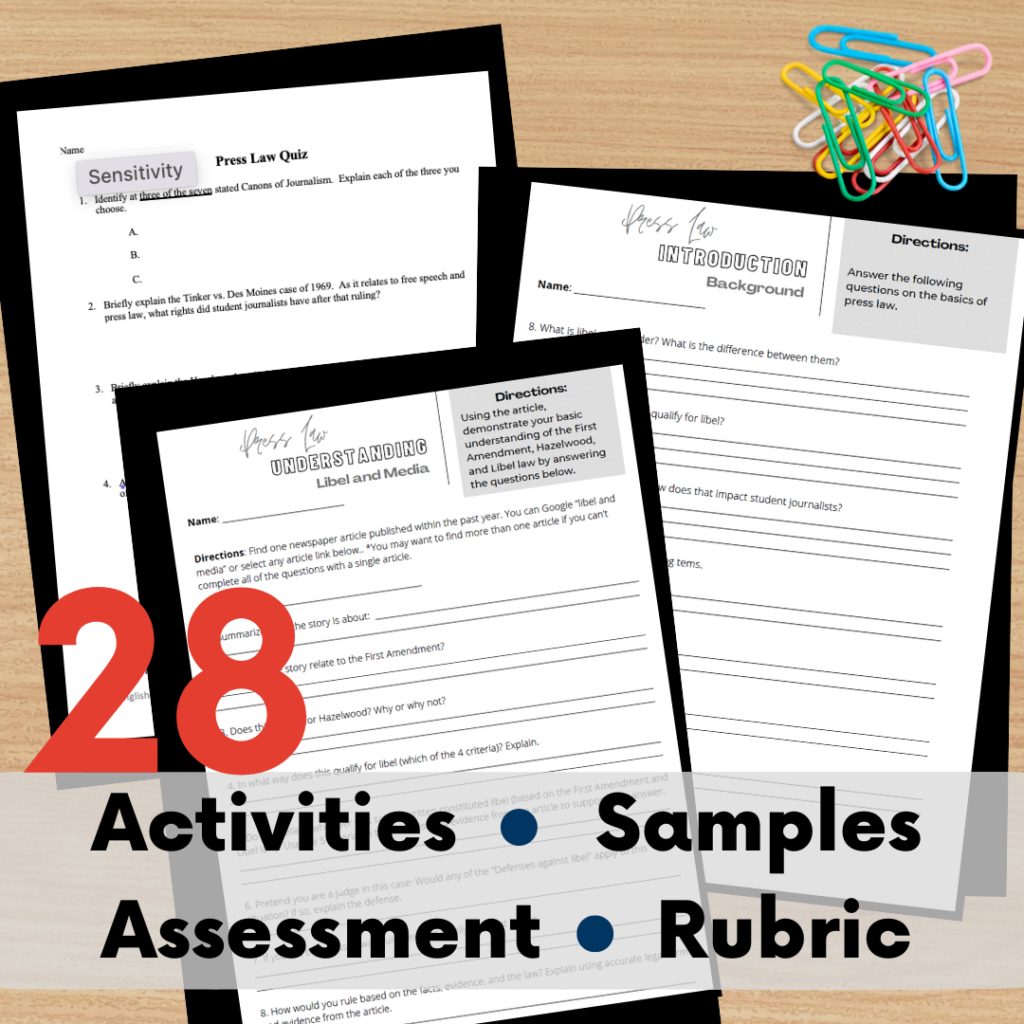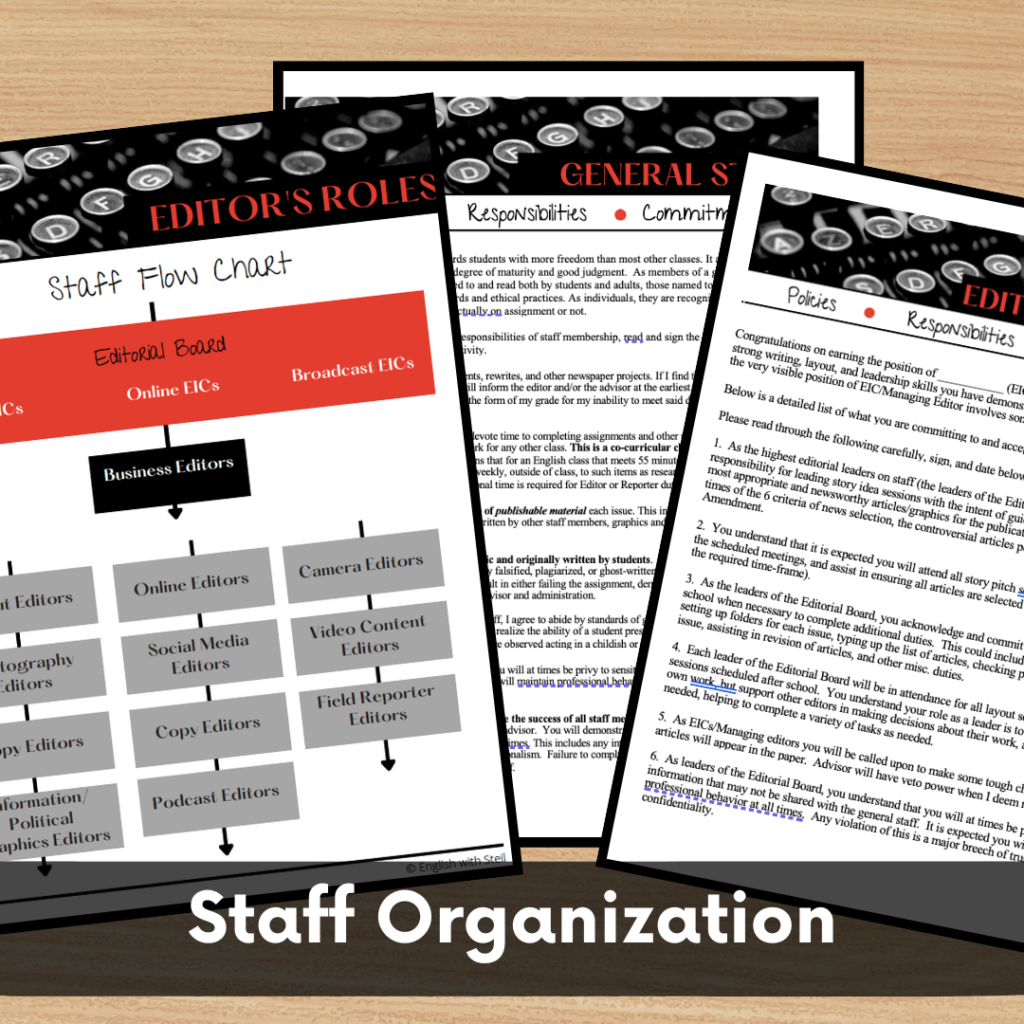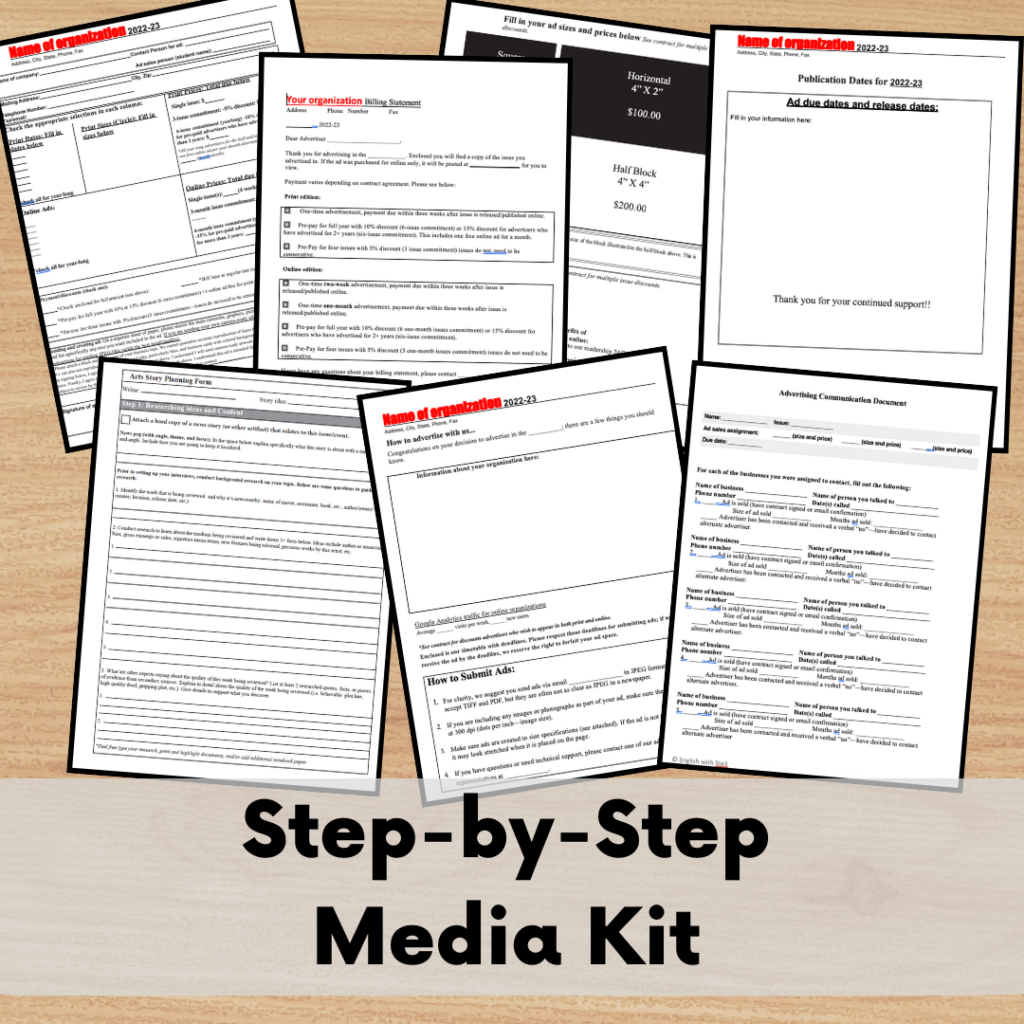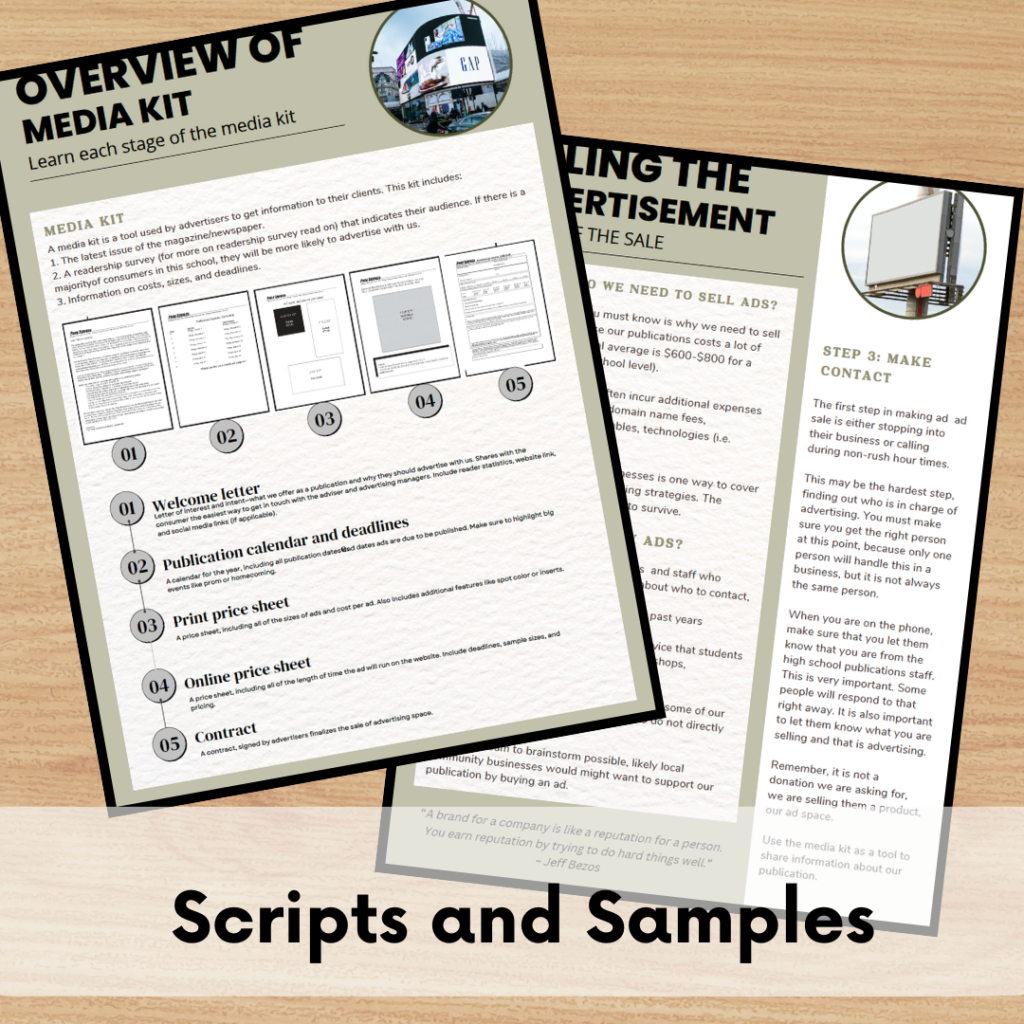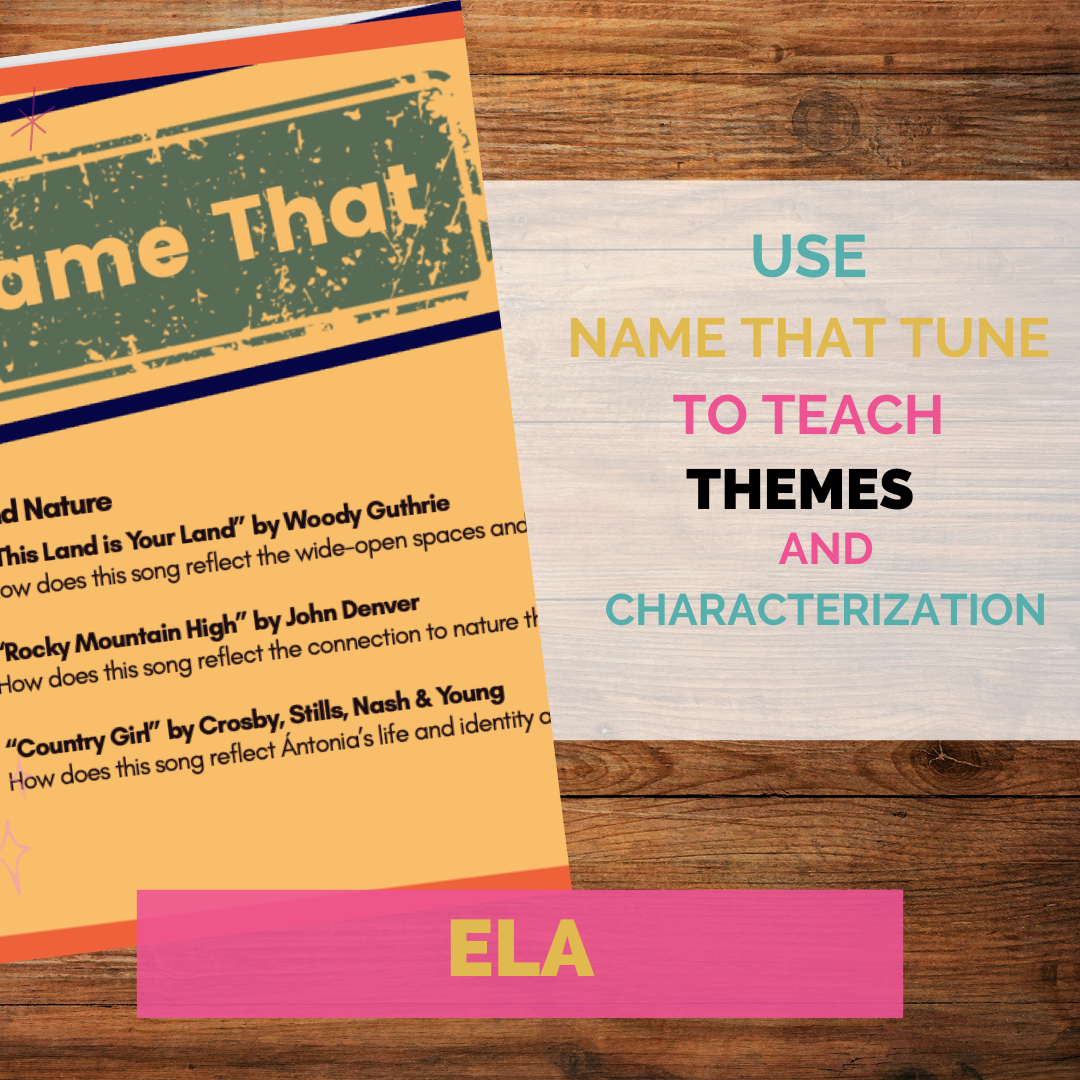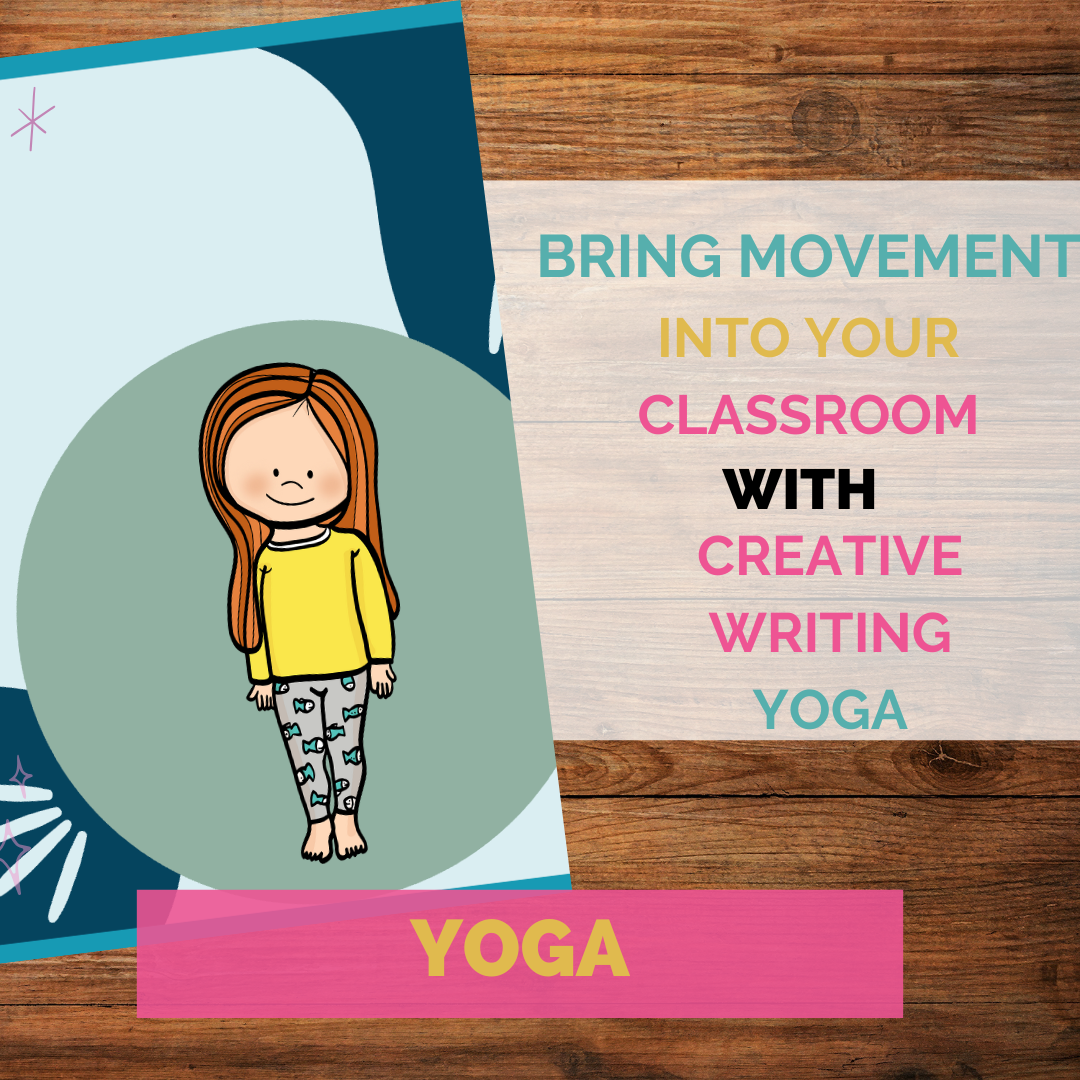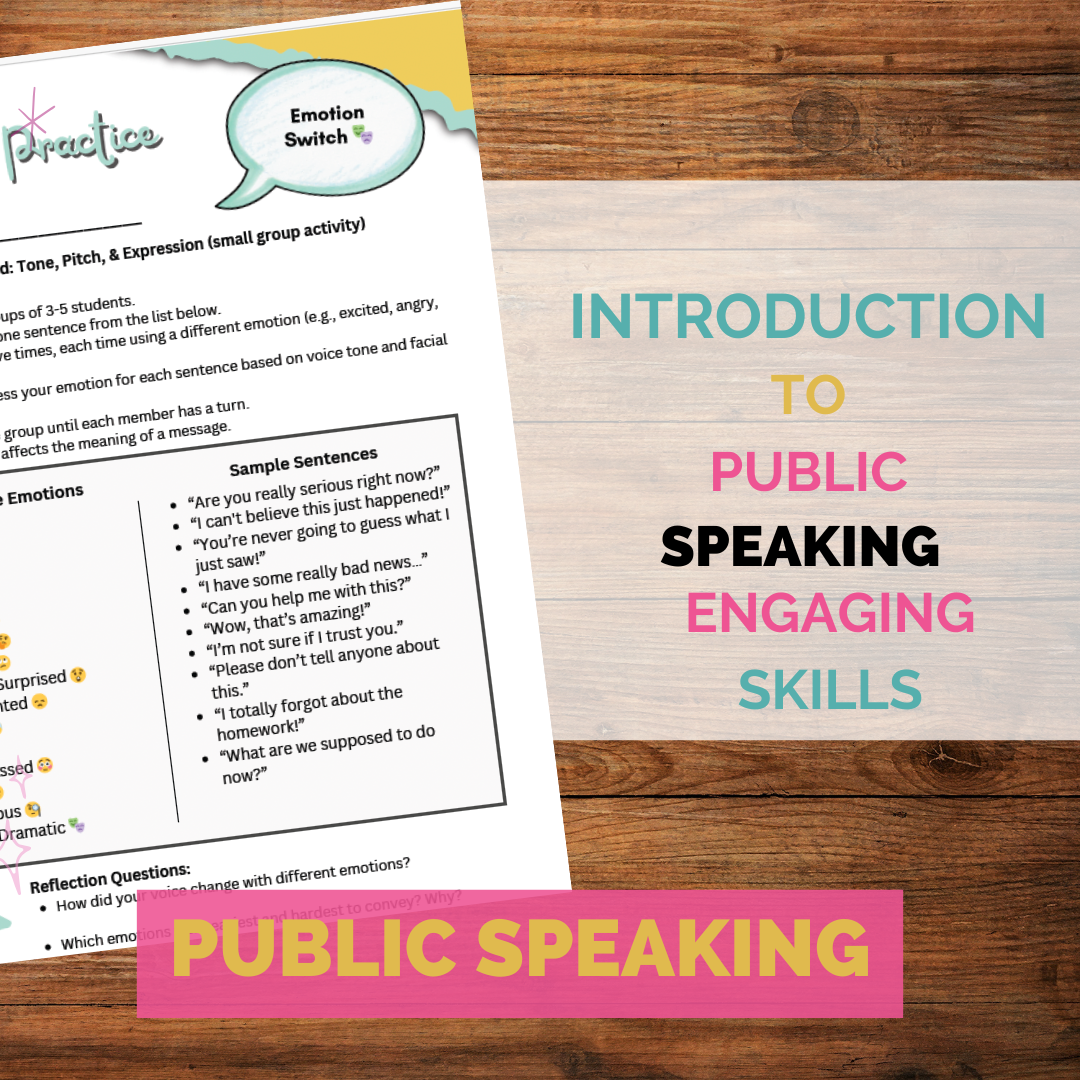My favorite journalism tools to ensure success!
As a journalism advisor of over 20 years, I can honestly say I’ve tried almost everything to manage and organize large numbers of journalism students in my program. Here are some of my favorite tried and true tips and tools to help your program run smoothly. And the best part is many of them are free!
1. Otter: For many of us we grew up with or old-school reporter’s notebooks as we conducted our interviews. If you are still using notebooks and hand-writing interviews with the hopes of ensuring accuracy, you must check out Otter. Otter is a digital dictation tool that is free and easy to use. Unlike the voice memos app, Otter will allow students to save each file with the date and name of the source, as well as organize the interview by date stamp and speaker. My students are able to simply copy/paste the quote from their Otter and place it directly into their story. This ensures a high degree of accuracy and ease for students!
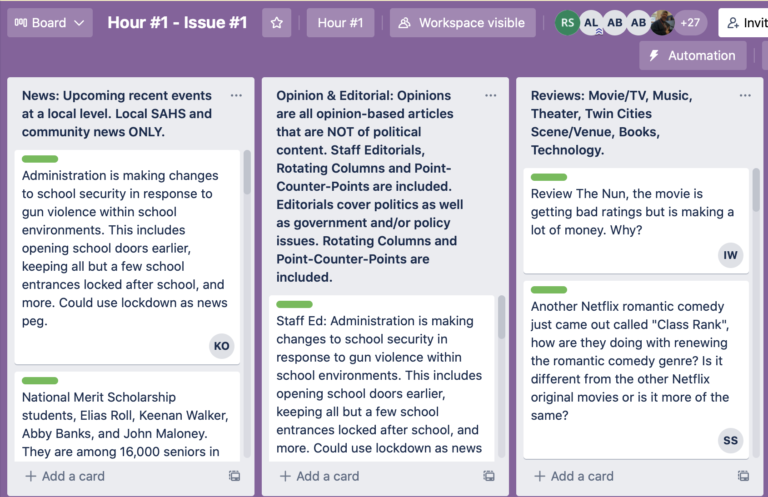
2. Trello: Another modernized tool to help you organize your workflow is Trello, which is also FREE! This is my favorite go-to for students to brainstorm story topics, sort and categorize, and assign stories. I set up up my Trello board with categories for each section of our publication. Students are able to easily add their own ideas. Also, they can color-code stories to determine priorities. For example, green means good, yellow means maybe, and red means stop. Finally, we can assign story ideas from Trello so it’s easy to track who is writing each story.
3. JEA Listserve: If you are not already a member of Journalism Education Association, I would strongly encourage you to join. JEA offers so many valuable resources and supports for journalism teachers across the country. For a small annual membership fee, advisor gain access to workshops, curriculum (see below), and a the listserve. One of my favorite tools is the Listserve because advisors can post questions and advisors across the country will respond with ideas, advice, and ideas to help you!
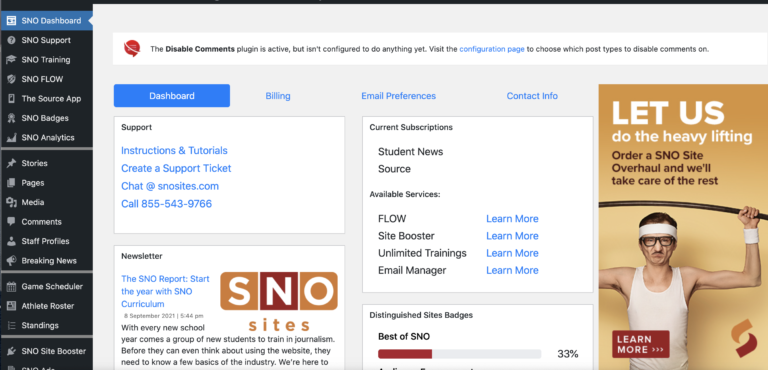
4. Student Newspapers Online: While it’s probably the most expensive tool I’m sharing with you, it’s worth EVERY PENNY! For years, I had my journalism students build and maintain a WordPress website on our own. From web hosting, to maintenance, to troubleshooting all security, it was a huge investment of time. Eight years ago, I finally made the switch to Student Newspaper Online and have never looked back. The platform is modeled off of WordPress, so students who move on to other types of web development still learn the basics of the “class WordPress” interface.
SNO also has so many features that my students love:
-Build-in story page templates
-Customized SNO Story elements like pull quotes, graphics, photo galleries, polls, and more!
-SNO Badges and Awards: all member publications and submit articles every day!
-Appearance features and widgets: their easy-to-use platform makes it each for students to update and design the website.
-Analytics are built right into the site so you can track your engagement and even see which articles are attracting the most attention.
-Game Center is a great feature to your sports fans–reporters can enter game scores each issue and it can appear on your Sports page.
-SNO support is available for all members–we have found them quick to respond and great to work with.
5. Adviser Tool Kit: Many advisors either inherit a program form a long-time advisor or are building a program from scratch. No matter which category you fall into, it’s helpful to find a Journalism Advisor Tool kit to get you you started. I created this comprehensive tool kit because I remember those first years trying to find my way and build everything from nothing. This journalism advisor tool kit includes everything you’ll need to get a program up and running for the production elements a journalism program (including print, online, and broadcast). This includes both Word Docs for easy editing, as well as some PDFs you can quickly print or post online for distance learning.
6. Introduction to Newswriting: It’s necessary to have a build a strong foundation in your journalism class. I spend the first six weeks teaching my students how to brainstorm, plan, research, interview, write, and edit a complete news article. We also learn the basics of publishing on Word Press, including posting an image, using meta, etc. Check out this complete introduction to journalism unit that has everything you need (and more) to start your year strong!
7. Student Press Law Kit: Understanding the First Amendment and legal responsibilities for journalists is a must for all students. This is a comprehensive student press law unit plan that is designed to walk students through an introduction to the First Amendment, Hazelwood, and landmark Supreme Court cases, and their impact on student press rights. Students will also learn about ethical considerations like libel, confirmation bias, fake news, public figures vs. private citizens, image tampering, and copyright.
What students will learn:
- The First Amendment
- Hazelwood and Landmark Cases
- Libel Law
- Privacy, Public Figures vs. Private Citizens
- Confirmation Bias
- Fake News
- Photo Alterations and Tampering
- Copyright for Press Law
8. Marking plan and media kit: Selling ads and generating revenue is a reality for most journalism advisors. Whether you advise newspaper, yearbook, broadcast, or a literary magazine it’s important to have a well-organized and coordinated plan. This business advertising training pack has everything you need to get advertising information to businesses in an organized and easy-to-read way. There are several training documents, templates, and scripts for easy implementation.
This resource includes:
Business Training Document Handout & Scripts: This 5-page handout provides students with an overview of the “why” behind advertising, a tour of the “media kit”, Ad Tips, a Step-by-Step process to still the ad, Scripts and a Q & A (role play), and a section on “Closing the Deal”.
Sample Letters: This resource includes 2 sample letters to include in the media kit: 1 for new advertisers and 1 for renewing advertisers.
A sample Media Kit: This is a completed Media Kit that includes an Introduction Letter, Deadlines and Release dates, a Display chart, and an Ad Contract.
Customizable Media Kit: This includes a Media Kit Template you can use to customize for your own publication.
Introduction letter: An introduction letter you can customize with information about your organization.
Scripts: There are scripts to help guide students through the process of cold-calling advertisers.
Assignment Log: There is a detailed tracking document for students to keep track of their ad sales.
Billing Statement Template: There is a billing statement to send your advertisers once the ad has been published.
Grading Rubric: A detailed grading rubric is included to reflect ad sales, record keeping, and professionalism.
Thank You Letter: There is a sample thank you letter to send to advertisers at the end of the school year to acknowledge the impact their ad support made on your publication.
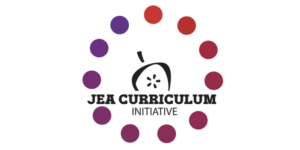
9. Journalism Education Association curriculum: As a member of JEA, teacher advisors have access to a rich collection of journalism resources created by journalism advisors from across the country. There is an annual membership to join JEA, but there are so many rewards. The curriculum includes everything from news writing to media ethics, to visual communications.
10. Turnitin.com: Turnitin.com is a member service districts can subscribe to in order to ensure student work is original. This is a tools that is essential for every discipline, but ensuring a published work that is distributed to to a large audience is a must! I have my students post their articles to turnitin.com each issue. Students earn an authenticity score based on how much their writing matches another piece of writing either your school or in their system. There is also a peer editing and grading feature so students can provide feedback during the writing process.